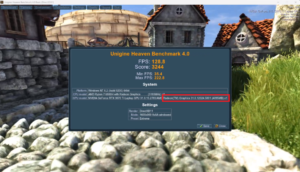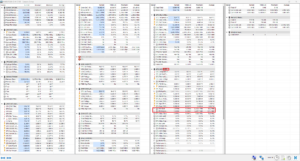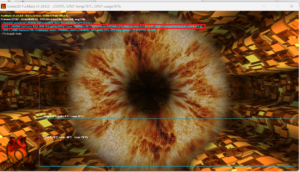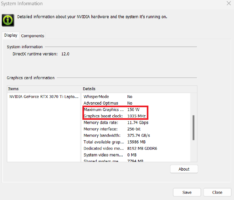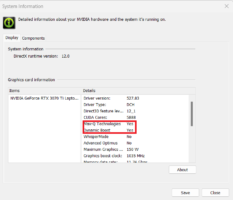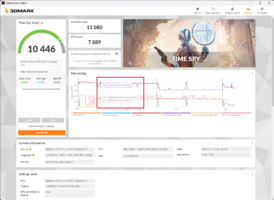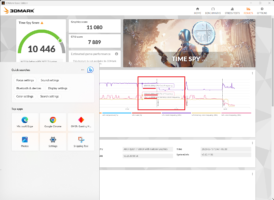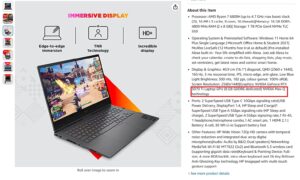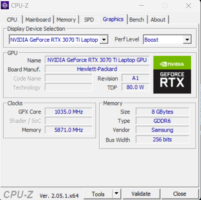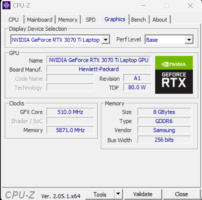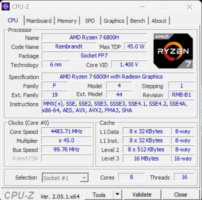A lot of people including me wanted to know about the mysteries of the GPU of this laptop. Since it’s available at a huge discount on Amazon India’s website right now. And what better way to do something than to do it yourself. So, I bought it to find out.
Even after searching for long I couldn’t find any proof that this is a full 3070 ti (mobile) and not the ‘max q’ variant as mentioned on the Amazon India’s website. As you can see in the image below. Look for red boxes in some images below.
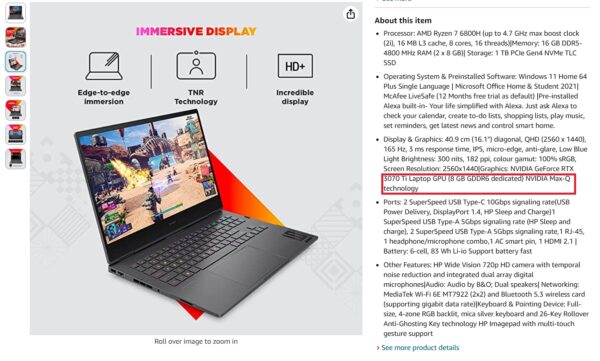
Some people on reddit kept on saying that it is full 150 watt, someone posted a screenshot of the GPU configuration from Nvidia console too. It did show 150 watt but what bothered me was the boost clock showing only 1035 MHz, which was too low for a 150 watt GPU so I bought the laptop since it was a very good deal and started to investigate and here are the result.
First some CPU and GPU hardware screen shots which shows the GPU’s fixed base and boost clock.
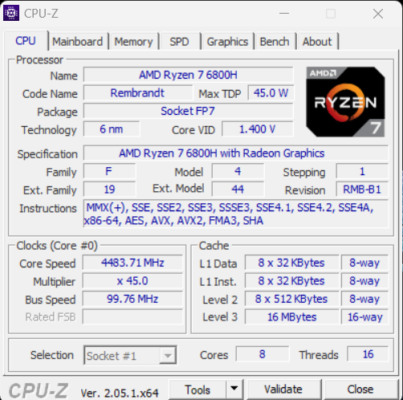
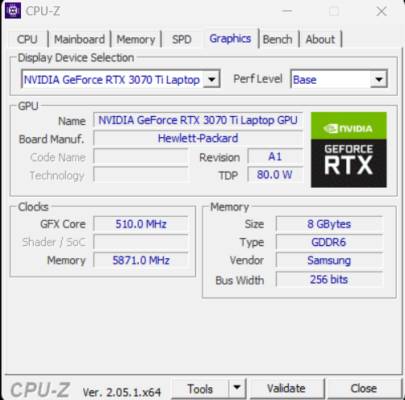
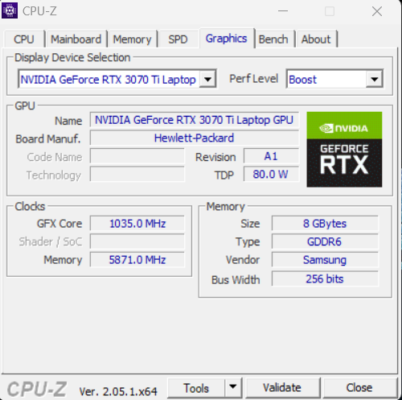
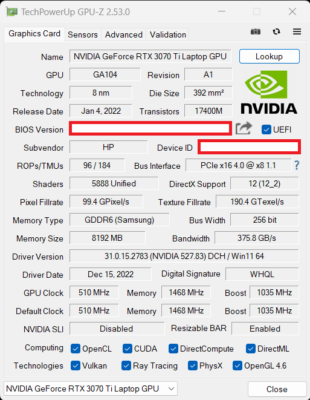
Now here comes the interesting part. Nvidia System information is showing it as locked 1035 MHz GPU which is not a good thing but at the same time it showing that the ‘Max-Q technologies’ and ‘Dynamic Boost’ is enabled or on. Even though there is no such setting in Nvidia console itself to enable the dynamic boost manually, they are automatic.
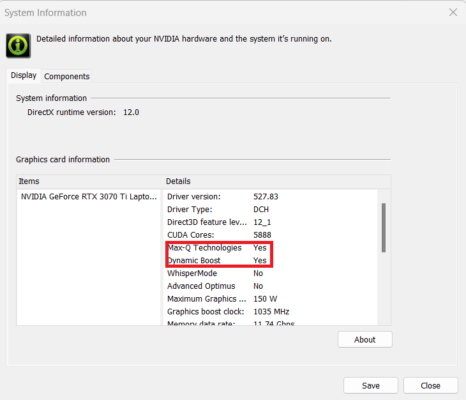
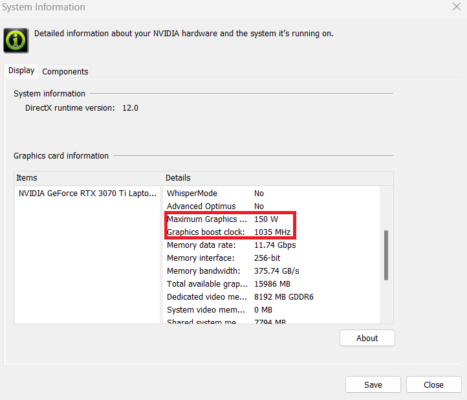
If this laptop’s boost clock is only 1035 MHz then why is it showing 150 watt in the console and most importantly why does it need a 280 watt power adapter? Hp would have shipped it with their smaller 230 or something watt adapter. If they had done that then this would have actually been power constrained and will never reach it’s full potential.
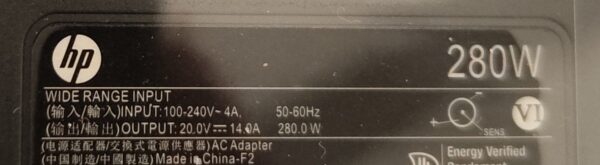
But, they didn’t do that as you can see in the various benchmarks and a video below that this laptop’s GPU is indeed unlocked and it can go even higher than 1600 MHz if needed but that frequency is unsustainable.
In time Spy benchmark frequency graph, you can see neither the GPU nor the CPU is locked at their base rate. They can reach their maximum frequency if needed. CPU around 4600 MHz and GPU around 2200 MHz (which is crazy) and makes the laptop’s fan sound like Jet Engine. Today, I finally understood why people keep saying that for mid-high range gaming laptop.
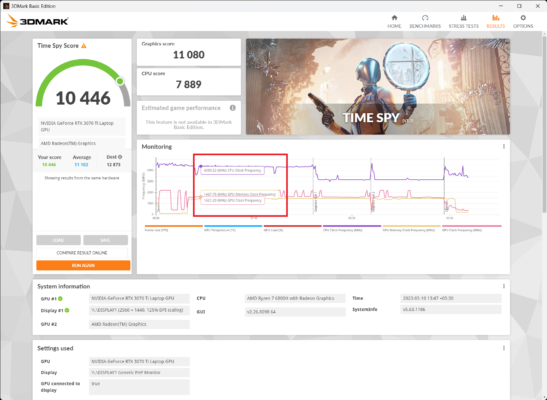
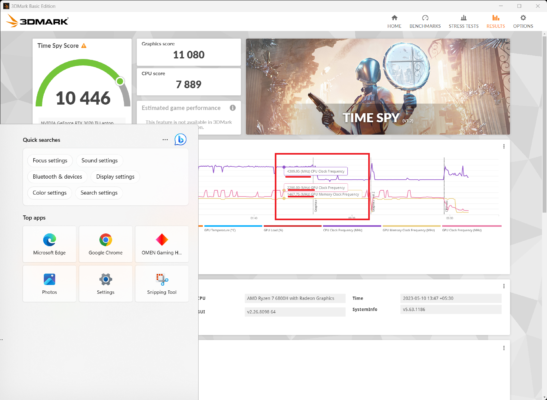
Furmark. I searched online and people are saying that you shouldn’t run this benchmark ’cause it can damage your GPU as it is a stress test yet I did run it to check if the GPU clocks are actually locked and as you can see they aren’t. It is showing around 1300 MHz in the actual test it was hovering around 1300 – 1450 Mhz.
I wouldn’t recommend you to run this test on your device since it makes your device really hot and temperature could reach upto 80-89 degree Celsius. Even if you want to run it, just run it for 10-20 seconds. Don’t leave it running.
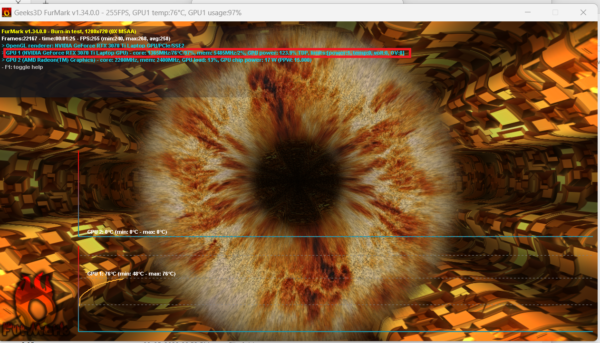
Here’s another benchmark called ‘Heaven’, it is rather old but it was showing it running at full 1635 MHz which is the actual boost clock of Nvidia 3070 ti 150 watt full GPU and not of the Max Q one which is locked at 80 Watt. You can also see the memory clock speed.

I ran all the benchmarks at performance mode as you can see.
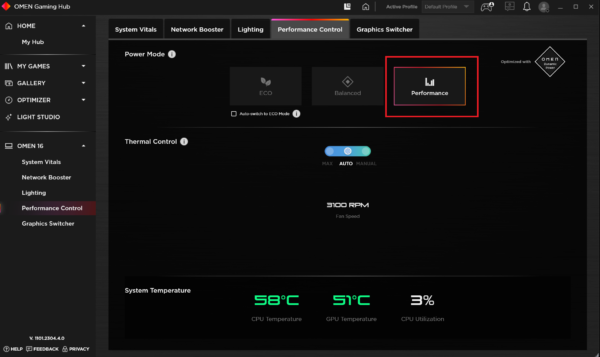
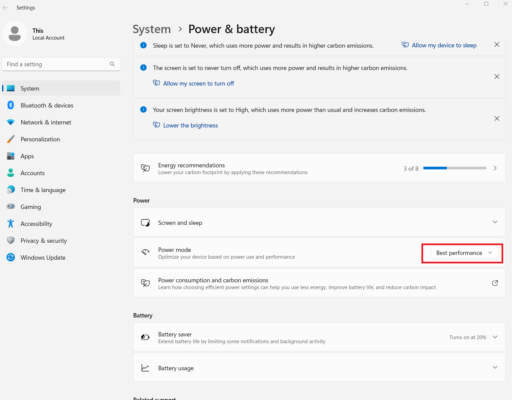
Here is one another interesting fact that most people are seem to be missing. This laptop has AMD Ryzen 6800H which comes with integrated 680M RDNA 2 integrated GPU even though it is constrained by limited VRAM it is almost as powerful as some low-end dedicated Nvidia RTX 3050 GPU. Also according to heaven benchmark it can take up-to 4 GB of system RAM which would actually make it more powerful, in HP Omen hub and the screen shot below, it is showing it at 512 MB.
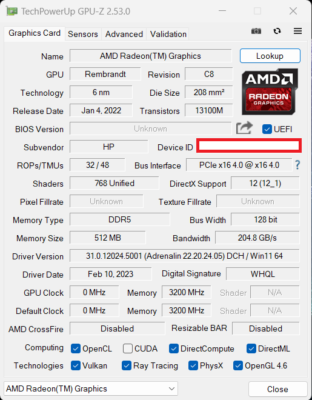
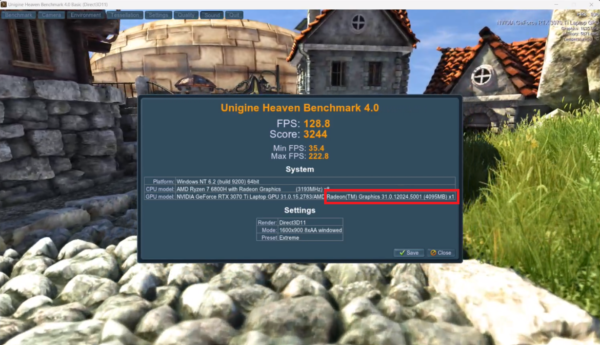
So to run some old or some new low powered games or programs you don’t even need to wake up the monster that is Nvidia 3070 ti in this laptop.
To make sure that I didn’t miss anything I even checked the Bios if it has something like hyperclocking/overclocking disabled. But it doesn’t, in fact this laptop has very barebones, limited bios. As you can see in the photo below of one of its section.
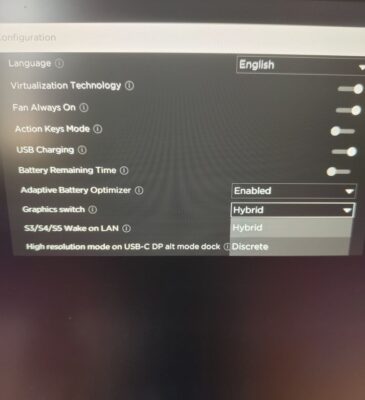
Here’s another software called HWinfo or Hardware info if you notice in its screenshot, it is also showing 3070 ti locked at 1035 MHz but look at the memory clock rate just below it, showing the correct clock rate of RTX 3070 ti mobile’s clock rate of around 1440 MHz.
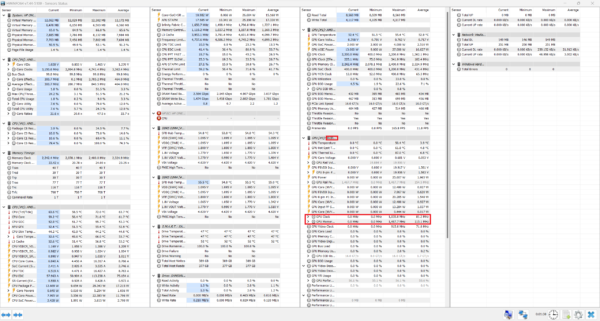
I literally left no stone unturned to check whether I am missing to enable some settings to make sure my bros/plebs on the internet can be rest assured while buying this laptop that they are getting the full 150 watt Nvidia 3070 ti laptop GPU while buying this laptop even though HP is calling it ‘Max-Q’.
What seems to be the case is, this dynamic boost feature. When I searched about it I found that Nvidia is saying their dynamic boost technology is powered by ‘AI’ and it tries to detect when or if the computer needs that heavy power and enables the full power of GPU like while playing a graphics heavy game or running benchmark or doing some editing work. But, it does that automatically you can not enable or disable it.
Which is actually a good thing because, for everyday/mundane/average/normal/pleb task it doesn’t break its 1035 MHz limit, which preserves battery and doesn’t let the laptop run too hot, you can even run on eco mode which will make the GPU run at just around 500 MHz for even more battery life, at balanced and power mode it runs at 1035 MHz by default.
Touchpad of this laptop is really big so sometimes you might accidentally be touching it with your wrist while browsing around with the finger, and it will look like as the cursor is stuttering but it is not just lift your hand up a bit.
Also the battery depletes faster for some time and then stabilizes when running the benchmarks because HP does not have Lenovo like Battery bypassing setting enabled in their drivers/settings which which restricts the battery charge at 50-60 % and let the laptop run on direct power from the adapter. By the way Laptop and adapter both are heavy but are very solid and the screen is beautiful.
I bought this laptop for around 90,000 Rupees, How? By applying credit card discount and by exchanging my Lenovo V15 for almost 20,000 Rupees which it self I bought for just 10,000 rupees after exchanging my old 8 years old Lenovo Z50-70 for almost 22,000. This whole deal kind of makes me laugh. xD
On the box the MRP of this laptop is mentioned around 1,92,000 Rupees. And I got it for almost half of it. Current price of this laptop on Amazon is around 1,20,000 Rupees and sometimes it goes on sale for as low as around 1,14,000 Rupees. All rupees here are in INR.
Anyway, here’s a video of Heaven benchmark and High resolution benchmark photos.