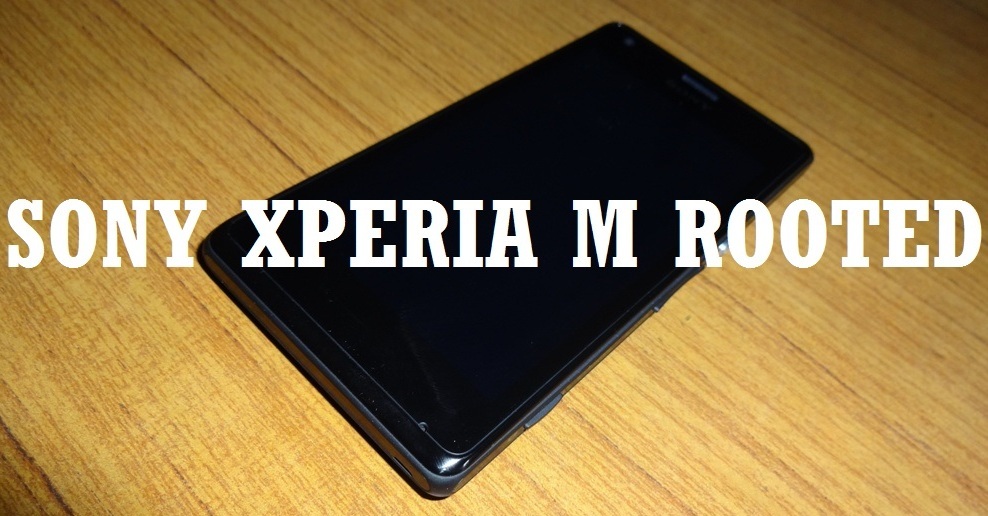
Well you can already tell by the title what’s this post about ? So let’s get started, It’s actually quite simple, as simple as click of a button, all you have to do is download the file below its an Apk. Your browser will tell you it can harm your computer then it will be like choosing the red or blue pill its up to you whether you choose to go further or chicken out. I will just type here what Google Chrome told me, it said “Don’t say we didn’t warn you before”.
Here’s the Apk
Framaroot
Run the app then click on the Gandalf see in the image below, well you can click on the Aragorn too but won’t, why you ask? because I SAID SO! Nah, I’m just kidding, actually the first option gave me an error so it most likely will give you an error too so i am just just trying to save your time here. After selecting Gandalf it will do its magic and give you a message like this “Success … Superuser and su binary installed. You have to reboot your device” after that it will simply reboot if not you can reboot it yourself either way rebooting is necessary. You can even temporarily un-root it later with the help of superuser if you choose to.
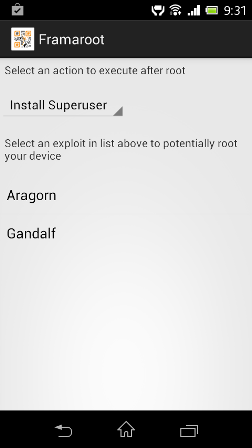
And Wallah! You now have a rooted Xperia M. You can install the Clockworkmod manager from the Google Play Store but for some reason Clockworkmod recovery doesn’t work, it just won’t reboot into recovery (not even by pressing the volume down button at the Sony screen) maybe because of locked bootloader and for now we are stuck with that because i have checked myself on Sony’s website and it said Xperia M bootloader can’t be unlocked. So i guess you will not be able to install custom ROMs for awhile, unless someone make them specifically for Xperia M. But, still you will get the superuser and now you can install apps2sd and all the customization stuff which is only possible after rooting.
Update: So as it turns out, the above rooting method is worthless, well not totally but partially as it only roots the phone partially. So here’s another method.
Files you are going to need:
You still need Framaroot.
Rootfixer
Busybox
So first install Framaroot, run it and select ‘gandalf’ basically do as you did before or if you have already done the above part then very good, here’s a toffee. Install and run busybox, backup or not its up-to you. Now extract files inside the ‘Rootfixer’ with the help of winrar, you will find two files “Supersu” “Superuser” both are windows batch files or .bat files, now connect your Xperia M to your PC in Mass Storage or MSC mode(For drivers install PC Comapanion) not in MTP mode, run ‘Supersu’ or ‘Superuser’ whichever you selected in Framaroot before and wait for your Xperia m to reboot. Dpwnload ‘Root Checker’ from Google Play and see if its rooted. Share your results and problems in the comments section so that i can help you further.
Warning: rooting will void your warranty and might brick your device and as you may have already known what i’m going to say next, yes “I WILL NOT BE RESPONSIBLE IF ANYTHING HAPPENS TO YOUR DEVICE!” And also this Apk and any of the files are not made by me so i do not take any credits, all credit goes to the developers.
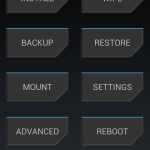
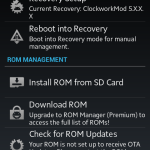
15 replies on “How To Root Sony Xperia M (Updated)”
Sir i have followed upto what u said. Can u explain me what to do next i mean how to move app to sd now? plz.
Download an app called “app2sd” from Google Play, It will ask you for “Superuser” permission click on “allow” then you can move app data to sd card.
i selected gandolf as u said and also downloaded app2sd. when i open app2sd it shows again that the system has no primary external storage bla bla bla…. What should i do sir? kindly help me
Download an app called “aps2sd” from Google Play, It will ask you for “Superuser” permission click on “allow” then you can move app data to sd card.
Sir plz help me
does it really work ?
Well the root does work, but as it turned out, its only partial root, it does not let you boot into recovery basically you can install the apps which requires root like app2sd or link2sd but they wont work because they require you system level read/write permission, which this root does not provide. I think wait for full root that’s our only option right now and on top of that this phone’s bootloader is locked so it is going to be difficult.
will this method work on Xperia M Dual ???
plzzz replay asap
It should work, because Xperia M dual is same as Xperia M and also if you just want to free up the memory try “Clean Master or Cleaner” app.
I hv followed these steps n rooted xperia m.now i want to unroot it temporarily what should i do? N how to unroot permanently?
If i am not wrong, Framaroot has an option of unrooting, temporary or permanent not sure.
it is working with new firmware in xperia m?
no
Hello
I’ve root my m with framaroot
When I try to unroot it, it just temporarily unroot
Can you help me?
There’s a restore option in Sony’s PC Companion, use that. It will restore your device to factory state which will also completely unroot it. Backup your data before doing it.