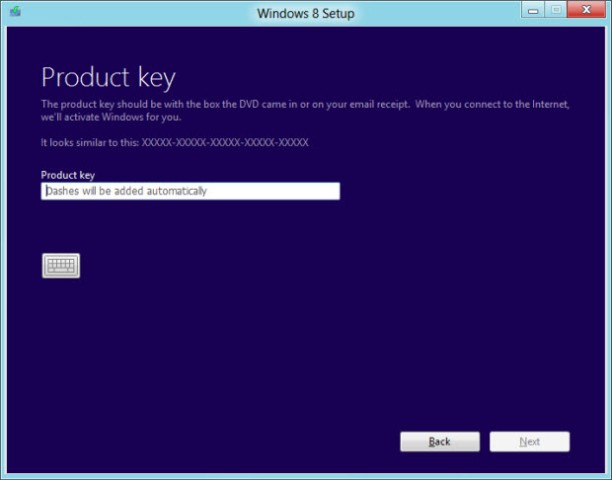 Now that Windows 8.1 is out and most of us want to update, but with keeping our current system Windows 8 preserve so that if something happened during installation and PC stops functioning we can go back to the Windows 8. Now for those whom bought the retail copy of Windows 8 the one which comes with a physical DVD and a product key and if you’ve already made recovery discs/pen drive(yes you can make recovery pen drive) there’s no problem, but for those whom bought a new PC which comes pre-installed with Windows 8 like one of my relatives, there’s a little problem, you can not find the key its not on the sticker on the back, its not saved in the PC, most people will think that it is nowhere on the PC but believe me it is there.
Now that Windows 8.1 is out and most of us want to update, but with keeping our current system Windows 8 preserve so that if something happened during installation and PC stops functioning we can go back to the Windows 8. Now for those whom bought the retail copy of Windows 8 the one which comes with a physical DVD and a product key and if you’ve already made recovery discs/pen drive(yes you can make recovery pen drive) there’s no problem, but for those whom bought a new PC which comes pre-installed with Windows 8 like one of my relatives, there’s a little problem, you can not find the key its not on the sticker on the back, its not saved in the PC, most people will think that it is nowhere on the PC but believe me it is there.
Now if you have not made recovery media before and you don’t know your Windows 8 key and unfortunately if something happens when your Windows 8.1 is installing and PC stops working or the media becomes corrupt, you can not do much apart from buying the Windows again or installing Windows 7 or to call the PC manufacturer company, they will only help you if your PC is in warranty though. So to help my relative and everyone else whom has the same problem i looked around the internet and i couldn’t believe how easy it is to find the Windows 8 Key.
All you have to do is download any Key Finder software(like one below) and it will find the product key buried in to the registry for you and not just the product key it will find a ton of important information about your PC like your wifi/bluetooth hardware details which comes in handy when you are trying to find the right drivers for your hardware after a fresh installation(not update) of Windows.
For more information like this and if you need any help regarding your PC or phone just type your queries in the comments section below. I will try my best to help you.
Download: Belarc Advisor